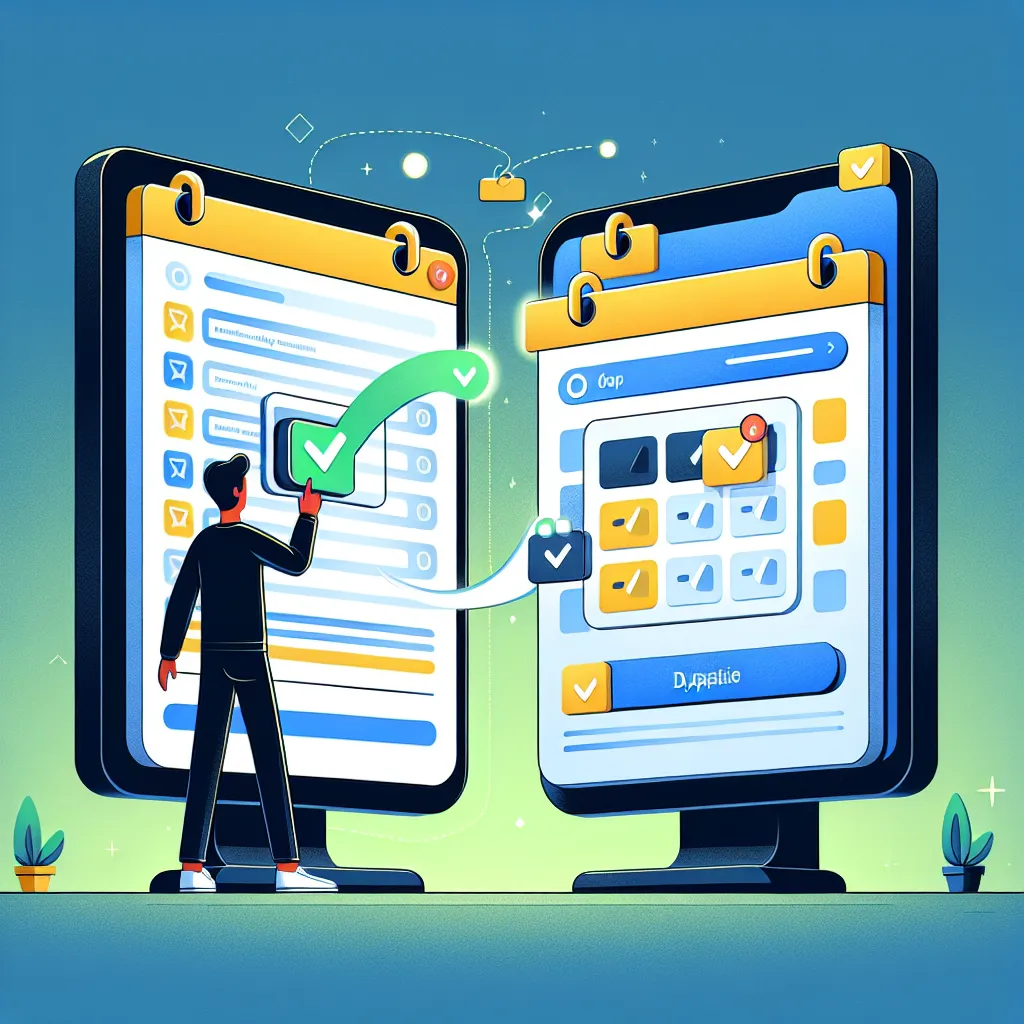
Calendar Duplication Now Copies All Notifications in SalesEdge.io for a Smoother Setup
We’ve made a helpful improvement to the calendar feature in SalesEdge.io that makes setting up and managing your bookings even easier.
From now on, when you duplicate a calendar, all of its notification settings—such as email reminders and in-app alerts—will automatically copy over along with the rest of the calendar. This means you no longer have to manually reset or reconfigure notifications every time you create a new version of an existing calendar.
What This Means for You:
All email and in-app notification templates will be carried over when duplicating calendars
Reminder toggles and other related settings will remain intact
Fewer missed client communications due to setup gaps
A faster and more intuitive way to reuse calendar setups
This update helps ensure that nothing slips through the cracks, especially when you're managing multiple calendars for different programs or appointment types. It’s one more way SalesEdge.io is helping coaches and consultants stay organized and deliver a smooth client experience.


For existing SalesEdge.io users: This update is already live in your account.
Not using SalesEdge.io yet? Book a demo today to discover how it can simplify and automate your business.
