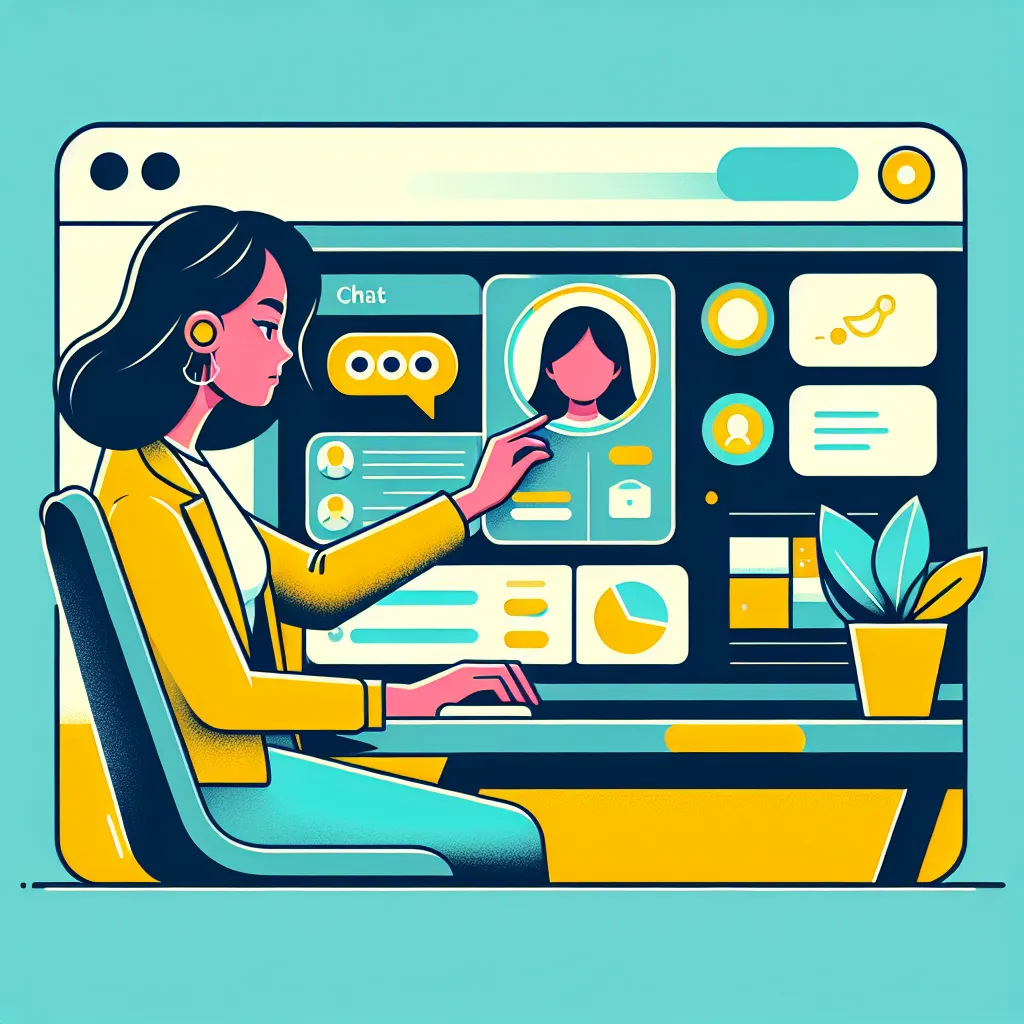
Boost Client Engagement: Chat Widgets Now Live in SalesEdge.io Portals & Child Apps
We’re excited to share a powerful new update inside SalesEdge.io that makes it easier than ever to connect with your clients — right where they need you most.
Chat Widgets can now be added directly to your Client Portal, including individual sections like Communities, Courses, and Affiliates. This means your clients can reach out to you in real time for questions or support without needing to leave the platform.
What This Means for You
Seamless communication with your clients from within the portal
Greater flexibility — choose exactly where the chat widget appears
Improved client experience through faster support and guidance
How to Set It Up
Go to: Client Portal → Settings → Chat Widgets
Select your preferred chat widget from the dropdown menu
Pick the specific areas (Courses, Community, etc.) where you'd like it shown
Click “Save Settings” — that's it!
Once enabled, your chat widget will automatically appear across both the SalesEdge.io web app and your Client Portal app.
Note: You can display one chat widget at a time within the Client Portal but have full control over where it appears.
Why This Matters
SalesEdge.io is designed to help coaches and consultants offer top-tier service while saving time. With chat available inside the portal, your clients stay supported and engaged — creating a more connected coaching experience that drives results.
Coming Soon
We're currently working on integrating Appointments & Bookings into your portal for an even more seamless experience. Stay tuned for updates!


For existing SalesEdge.io users: This update is already live in your account.
Not using SalesEdge.io yet? Book a demo today to discover how it can simplify and automate your business.
